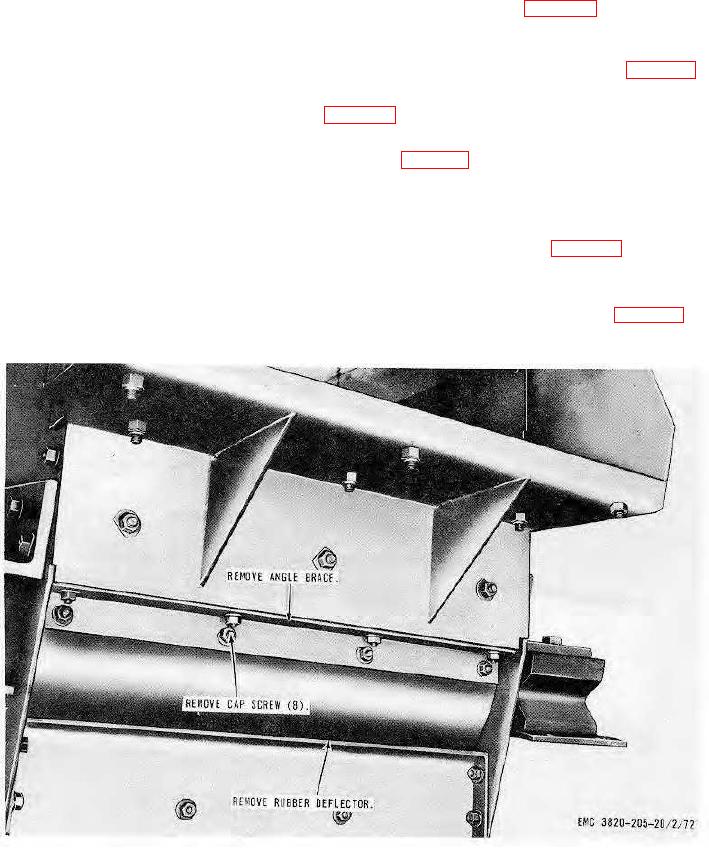
149. Scalper Vibrating Screen Rubber Deflectors
a. Removal. Remove the scalper vibrating screen rubber deflectors as instructed on figure 77.
b. Cleaning and Inspection. Clean and inspect all parts. Inspect the rubber deflectors for cuts, tears, or signs of
deterioration. Replace a damaged or defective part as necessary.
c. Installation. Install the scalper vibrating screen rubber deflectors in reverse of the instructions on figure 77.
150. Grizzly Bars
a. Removal. Remove the grizzly bars as instructed on figure 78.
b. Cleaning and Inspection. Clean and inspect all parts. Replace a damaged parts as required.
c. Installation. Install the grizzly bars in reverse of instructions on figure 78.
151. Scalper Vibrating Screen Assembly Rubber Mountings
a. Removal.
(1) Remove the scalper vibrating screen drive belt guard (TM 53820-205-10/2).
(2) Remove the scalper vibrating screen assembly rubber mountings as instructed on figure 79.
b. Cleaning and Inspection. Clean and inspect all parts. Replace a damaged or defective part as necessary.
c. Installation.
(1) Install the scalper vibrating screen assembly rubber mountings in reverse of instructions on figure 79.
(2) Install the scalper vibrating screen drive belt guard (TM 53820-205-10/2).
Figure 77. Scalper vibrating screen rubber deflectors, removal and installation.
AGO 8156A
101

